NOTICE: The Customizer requires codes to work.
To create custom cards, begin by entering your codes below.
Don't have codes yet? Use some test codes instead.
0000 CODES ENTERED
0000 DIGITS ENTERED
Your cards will be ready in 3
To add a custom font, enter the name of a locally-installed font from your computer. If the name is correct, you should see it alter the "Name of Font" preview below. Once correct, click "Add Font" to append it as an option in all "Font Face" dropdowns.
Are you sure you want to start over? This will clear all styles.
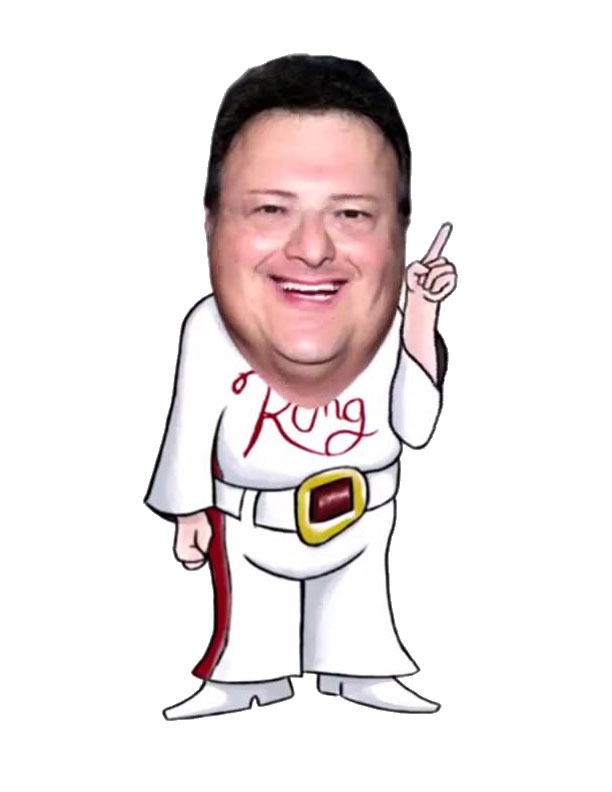
NOTICE: The Customizer requires codes to work.
To create custom cards, begin by entering your codes below.
Don't have codes yet? Use some test codes instead.
0000 CODES ENTERED
0000 DIGITS ENTERED